How to operate a drone is a question many ask, intrigued by the possibilities of aerial exploration and photography. This guide delves into the intricacies of drone operation, from understanding the different types of drones and their control mechanisms to mastering pre-flight checks, safe flight practices, and advanced techniques. We’ll explore everything from basic navigation to capturing stunning aerial imagery, ensuring you’re equipped to fly responsibly and confidently.
Whether you’re a complete beginner or have some prior experience, this comprehensive guide will equip you with the knowledge and skills needed to safely and effectively operate a drone. We cover essential topics including pre-flight procedures, understanding drone controls, camera operation, maintenance, and legal considerations. By the end, you’ll be ready to take to the skies with confidence.
Drone Types and Their Operation
Understanding the different types of drones and their unique operational characteristics is crucial for safe and effective operation. This section will delve into the distinctions between multirotor, fixed-wing, and hybrid drones, outlining their control mechanisms and highlighting specific examples.
Multirotor Drone Operation
Multirotor drones, commonly known as quadcopters (four rotors) or hexacopters (six rotors), are characterized by their vertical takeoff and landing (VTOL) capability and exceptional maneuverability. Control is typically achieved using a radio transmitter with joysticks for directional movement and buttons for various functions. Many also integrate smartphone or tablet apps for simplified control and features like automated flight modes.
Popular examples include the DJI Mavic series and the Autel Robotics EVO series, known for their compact size and advanced features like obstacle avoidance.
Fixed-Wing Drone Operation
Fixed-wing drones, resembling miniature airplanes, require a runway or launch mechanism for takeoff and landing. They are generally faster and have longer flight times compared to multirotor drones, but their maneuverability is more limited. Control often involves a more sophisticated radio transmitter with additional controls for adjusting flaps and ailerons. They often rely less on app-based controls, focusing on direct transmitter control.
Examples include the 3DR Solo and the Parrot AR.Drone 2.0, showcasing varying levels of complexity and features.
Hybrid Drone Operation
Hybrid drones combine elements of both multirotor and fixed-wing designs. They offer VTOL capability for convenient takeoff and landing, but also possess the longer flight range and speed of fixed-wing drones. Operation typically involves a combination of joystick controls for multirotor-style maneuvering and additional controls for transitioning between flight modes. The ability to switch seamlessly between VTOL and fixed-wing flight adds a layer of complexity.
Specific examples of hybrid drones are less prevalent in the consumer market but are becoming more common in specialized applications.
Drone Control Mechanisms Comparison

Different control mechanisms cater to varying levels of user experience and drone capabilities. The following table summarizes these differences:
| Drone Type | Primary Control | Secondary Control | App Integration |
|---|---|---|---|
| Multirotor | Radio Transmitter Joysticks | Buttons, Switches on Transmitter | Common, often with automated features |
| Fixed-Wing | Radio Transmitter Joysticks & Additional Controls (Flaps, Ailerons) | Limited app integration | Less common, primarily for configuration |
| Hybrid | Radio Transmitter Joysticks & Mode Switches | Buttons, Switches on Transmitter; App for mode selection | Moderate, mainly for flight mode switching and configuration |
Popular Drone Models Comparison
| Drone Type | Model Example | Weight (approx.) | Flight Time (approx.) | Camera Specs (example) |
|---|---|---|---|---|
| Multirotor | DJI Mavic 3 | 895g | 46 minutes | 4/20MP, Hasselblad camera, 4K video at 60fps |
| Fixed-Wing | 3DR Solo | 1.4kg | 25 minutes | 12MP, GoPro compatible |
| Hybrid | (Limited consumer examples; data varies widely) | Variable | Variable | Variable |
Pre-Flight Checklist and Safety Procedures
A thorough pre-flight checklist and adherence to strict safety procedures are paramount for preventing accidents and ensuring safe drone operation. This section will detail essential checks, emergency protocols, and safe operating practices.
Pre-Flight Checklist
Before each flight, a comprehensive pre-flight checklist should be followed to ensure the drone is in optimal condition. This checklist should include, but is not limited to, the following steps:
- Battery level check: Ensure the battery is fully charged and in good condition.
- Propeller inspection: Check for any damage or debris on the propellers.
- GPS signal verification: Confirm a strong GPS signal is acquired before takeoff.
- Gimbal calibration: If applicable, calibrate the gimbal for optimal camera stabilization.
- Visual inspection: Perform a thorough visual inspection of the drone for any visible damage.
- Radio transmitter check: Verify the transmitter is fully charged and properly connected.
- Software update check: Ensure the drone’s firmware is up-to-date.
Emergency Procedures
Knowing how to handle emergencies is crucial. Here are some common scenarios and their corresponding procedures:
- Loss of signal: Immediately engage the return-to-home (RTH) function if available. If RTH fails, attempt to manually control the drone back to a safe landing zone.
- Low battery: Initiate RTH immediately. If not possible, prioritize a controlled landing in a safe location.
- Malfunction: Land the drone immediately in a safe area. If the drone is unresponsive, contact the manufacturer for support.
Safe Operating Practices
Safe operating practices are essential to prevent accidents and ensure responsible drone operation. These include:
- Maintain a safe distance from obstacles and people: Always keep a safe distance from any obstacles or people to prevent collisions or injuries.
- Fly within visual line of sight (VLOS): Do not fly beyond your visual line of sight, as this could result in loss of control.
- Avoid flying near airports or restricted airspace: Always check for airspace restrictions before flying.
- Be aware of weather conditions: Do not fly in adverse weather conditions such as strong winds or rain.
- Respect privacy: Do not fly over private property without permission.
Visual Drone Inspection
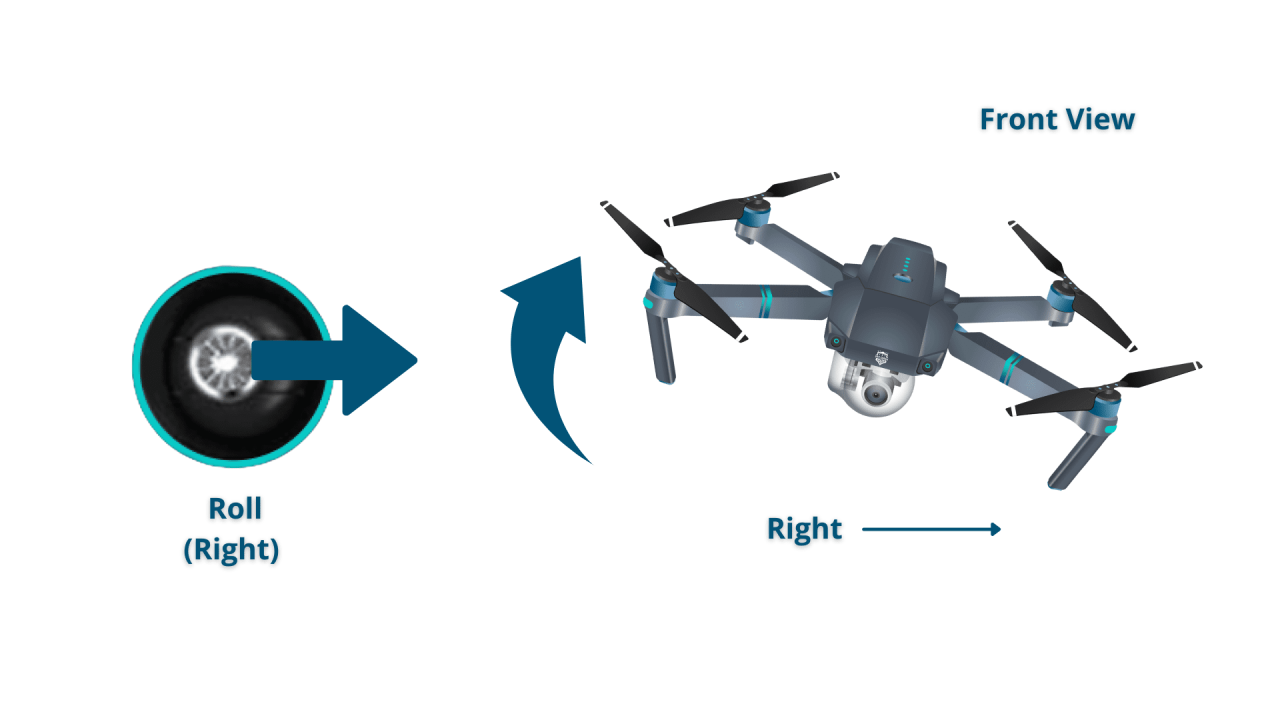
A pre-flight visual inspection is a crucial safety measure. This involves a careful examination of all components to identify any potential issues before flight. This includes checking for any physical damage to the frame, propellers, motors, and camera. The battery connections and the overall condition of the battery should also be checked.
Understanding Drone Controls and Navigation: How To Operate A Drone
Understanding drone controls is essential for safe and efficient operation. This section explains the functions of various controls and provides a step-by-step guide to basic flight maneuvers.
Drone Transmitter Controls
A typical drone transmitter uses joysticks, buttons, and switches to control various aspects of the drone’s flight and camera. The left joystick generally controls the drone’s altitude and yaw (rotation), while the right joystick controls the drone’s roll and pitch (forward/backward and side-to-side movement). Buttons and switches often control functions like takeoff/landing, return-to-home, camera controls, and flight modes.
Step-by-Step Flight Procedures
Here’s a basic guide to operating a drone:
- Power on the transmitter and drone.
- Wait for the GPS signal to lock (important for many drones).
- Calibrate the compass (if necessary, as per drone’s instructions).
- Perform a pre-flight check.
- Initiate takeoff (typically a button press or joystick movement).
- Hover: Gently adjust the joysticks to maintain a stable position.
- Maneuver: Use the joysticks to control the drone’s movement.
- Landing: Initiate landing (typically a button press or joystick movement).
- Power off the drone and transmitter.
Flight Modes
Different flight modes affect the drone’s behavior and responsiveness. Common flight modes include:
- GPS mode: The drone maintains its position using GPS data.
- Attitude mode: The drone’s orientation is maintained relative to the pilot’s perspective.
- Manual mode: Offers the most direct control, but requires more skill.
Common Flight Maneuvers

- Ascending: Push the left joystick upwards.
- Descending: Push the left joystick downwards.
- Moving forward: Push the right joystick forwards.
- Moving backward: Push the right joystick backwards.
- Moving left: Push the right joystick left.
- Moving right: Push the right joystick right.
- Yawing left/right: Rotate the left joystick left/right.
Drone Camera Operation and Image Capture
Capturing high-quality aerial images and videos requires understanding drone camera settings and techniques. This section covers adjusting camera settings, utilizing different camera modes, and achieving stable shots.
Adjusting Camera Settings
Optimizing camera settings like ISO, shutter speed, and aperture is crucial for image quality. ISO controls the camera’s sensitivity to light; lower ISO values are better for bright conditions, while higher ISO values are suitable for low-light conditions. Shutter speed determines how long the camera’s sensor is exposed to light; faster shutter speeds freeze motion, while slower shutter speeds can create motion blur.
Aperture controls the amount of light entering the camera; a wider aperture (lower f-number) allows more light in, resulting in a shallower depth of field.
Camera Modes
Drones typically offer various camera modes, each serving a specific purpose:
- Photo mode: For capturing still images.
- Video mode: For recording video footage.
- Timelapse mode: For creating time-lapse sequences.
- Slow-motion mode: For capturing slow-motion video.
Capturing Stable Aerial Shots
Gimbal stabilization plays a vital role in capturing smooth, shake-free footage. Gimbal technology counteracts the drone’s movement, resulting in stable shots even during flight. Furthermore, maintaining a consistent flight speed and avoiding abrupt maneuvers helps to further minimize unwanted camera shake. Careful planning of flight paths and shots can contribute to improved image quality.
Understanding drone operation involves several key steps, from pre-flight checks to mastering the controls. Successfully navigating the airspace requires careful planning and adherence to regulations. For a comprehensive guide covering all aspects, from basic controls to advanced maneuvers, I recommend checking out this excellent resource on how to operate a drone. Safe and responsible drone operation is paramount for both personal safety and legal compliance.
Effects of Camera Settings on Image Quality
| Setting | Low Value | High Value | Effect on Image |
|---|---|---|---|
| ISO | Low noise, less sensitive to light | High noise, more sensitive to light | Lower ISO is better in bright conditions; higher ISO is needed in low light, but introduces noise |
| Shutter Speed | Motion blur | Frozen motion | Fast shutter speeds are ideal for sharp images, but require more light; slow shutter speeds can create artistic motion blur |
| Aperture | Shallow depth of field, blurred background | Deep depth of field, sharp background | Wider aperture (lower f-number) creates a shallower depth of field; narrower aperture (higher f-number) results in a sharper background |
Drone Maintenance and Troubleshooting
Regular maintenance and the ability to troubleshoot common problems are vital for extending the lifespan of your drone and ensuring its continued reliable operation. This section Artikels a maintenance schedule and provides solutions for common issues.
Routine Drone Maintenance Schedule
A regular maintenance schedule will help ensure your drone remains in peak condition. This schedule should include:
- Daily: Inspect propellers, check battery levels, and clean the drone body.
- Weekly: Thoroughly inspect all components for any damage, tighten any loose screws, and clean the drone more thoroughly.
- Monthly: Perform a more in-depth inspection, check gimbal operation, and clean the camera lens.
- Quarterly: Check and potentially replace worn parts, and calibrate the sensors.
Common Drone Problems and Solutions
Several common problems can arise during drone operation. Here are some examples and solutions:
- Motor failure: Inspect the motor for damage and replace if necessary. Check for loose connections.
- GPS issues: Ensure clear skies for optimal GPS reception. Restart the drone or recalibrate the compass.
- Battery problems: Check the battery for damage and ensure proper charging. Consider replacing an old or damaged battery.
- Gimbal malfunction: Recalibrate the gimbal following the manufacturer’s instructions. Check for any physical obstructions.
- Software glitches: Try restarting the drone and transmitter. Check for available firmware updates.
Firmware Updates
Regular firmware updates are crucial for optimal drone performance and to address bugs and add new features. Manufacturers release updates to improve functionality, stability, and safety. Always check for updates before each flight and install them as soon as possible.
Troubleshooting a Drone That Won’t Power On, How to operate a drone
The following flowchart Artikels the troubleshooting steps for a drone that won’t power on:
(Note: A textual representation of a flowchart is difficult to create in HTML. A visual flowchart would be more effective. This section would contain a detailed description of the steps in a flowchart format. It would start with checking the battery, then checking the power switch, then checking the connections, then checking the charger, and finally, contacting customer support.)
Legal and Regulatory Considerations
Operating a drone responsibly involves understanding and adhering to local laws and regulations. This section Artikels key legal requirements, airspace restrictions, and potential risks.
Legal Requirements for Drone Operation
Regulations vary by region. Some areas require drone registration, pilot licensing, or both. It’s crucial to research and comply with the specific rules in your location. For example, the FAA in the United States has specific regulations for drone operation, including registration requirements for drones weighing over 0.55 pounds.
Airspace Restrictions and No-Fly Zones
Many areas have restricted airspace, including airports, military bases, and national parks. It’s crucial to use apps or websites that identify no-fly zones before each flight to ensure compliance. Failure to comply with airspace restrictions can lead to penalties.
Potential Risks and Mitigation Strategies
Operating a drone involves several potential risks, including:
- Collisions with objects or people.
- Loss of control.
- Privacy violations.
- Damage to property.
These risks can be mitigated by following safety procedures, adhering to regulations, and using common sense.
Legal and Ethical Considerations
- Register your drone if required by law.
- Obtain necessary licenses or permits.
- Always fly within legal airspace restrictions.
- Respect the privacy of others.
- Maintain visual line of sight.
- Be aware of potential hazards and take appropriate precautions.
- Fly responsibly and ethically.
Mastering the art of drone operation is a rewarding journey that combines technology, skill, and a sense of adventure. From understanding the nuances of different drone types to mastering advanced flight techniques and adhering to safety regulations, this guide has provided a solid foundation for your aerial endeavors. Remember, responsible operation is paramount – always prioritize safety and adhere to local regulations.
So, take to the skies, explore new perspectives, and capture breathtaking moments with your drone.
Question & Answer Hub
What is the maximum flight time for most consumer drones?
Flight times vary greatly depending on the drone model and battery size, typically ranging from 15 to 30 minutes.
How do I register my drone?
Successfully piloting a drone involves understanding its controls and adhering to safety regulations. Learning the basics, from pre-flight checks to navigating using the controller, is crucial. For a comprehensive guide on all aspects, check out this excellent resource on how to operate a drone which covers everything from takeoff to landing. Mastering these skills ensures safe and enjoyable drone operation.
Registration requirements vary by country and region. Check with your local aviation authority for specific regulations.
What should I do if I lose signal with my drone?
Most drones have a return-to-home (RTH) function. If this fails, try to visually locate the drone and guide it back manually, if possible.
Can I fly my drone in rain or strong winds?
No, flying in adverse weather conditions is unsafe and can damage your drone. Always check the weather forecast before flying.
